Install GNOME DESKTOP in Centos7-minimal install!
After you install the centos7-minimal install and you want to install the desktop environment, you need to do the following things:-
1. Configure network
vi /etc/sysconfig/network-scripts/ifcfg-enp0s3
Keep everything as is, just change the onboot=Yes
Save and exit
2. Restart the network
# /etc/init.d/network restart
3. Check the assigned ip address to the configured interface enp0s3
# ip addr
Here you should see the ip address allocated to the interface via DHCP
4. Update centos
# yum update
This command should be succesful now.
5. You might want to install the "ifconfig" utility, if you are more use to it
6. Run the following command to install "ifconfig"
# yum provides ifconfig
This will list the package which contains the ifconfig.
# yum install net-tools
# ifconfig
Now check the group which contains the GNOME desktop
# yum grouplist
You should see "GNOME Desktop" under "Available environment groups". In my case its already installed so its showing under Installed Environment Groups.
Now install the Gnome Desktop like the following
# yum groups install "GNOME Desktop"
This command will download around 690MB data over the internet. Let the command complete. Once the commands complete run the following command to open the Desktop
# startx
if you want to start the dekstop environment during BOOT, do the following:-
# systemctl set-default graphical.target
# systemctl get-default
# reboot
Done!!!
1. Configure network
vi /etc/sysconfig/network-scripts/ifcfg-enp0s3
Keep everything as is, just change the onboot=Yes
Save and exit
2. Restart the network
# /etc/init.d/network restart
3. Check the assigned ip address to the configured interface enp0s3
# ip addr
Here you should see the ip address allocated to the interface via DHCP
4. Update centos
# yum update
This command should be succesful now.
5. You might want to install the "ifconfig" utility, if you are more use to it
6. Run the following command to install "ifconfig"
# yum provides ifconfig
This will list the package which contains the ifconfig.
# yum install net-tools
# ifconfig
Now check the group which contains the GNOME desktop
# yum grouplist
You should see "GNOME Desktop" under "Available environment groups". In my case its already installed so its showing under Installed Environment Groups.
Now install the Gnome Desktop like the following
# yum groups install "GNOME Desktop"
This command will download around 690MB data over the internet. Let the command complete. Once the commands complete run the following command to open the Desktop
# startx
if you want to start the dekstop environment during BOOT, do the following:-
# systemctl set-default graphical.target
# systemctl get-default
# reboot
Done!!!
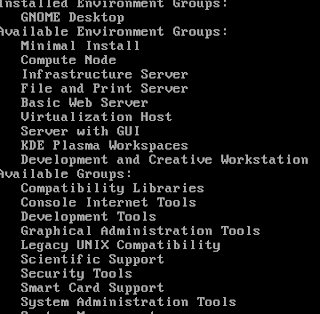
Comments
Post a Comment