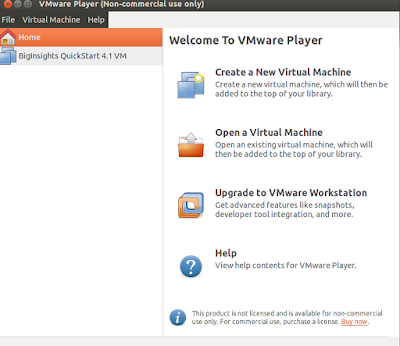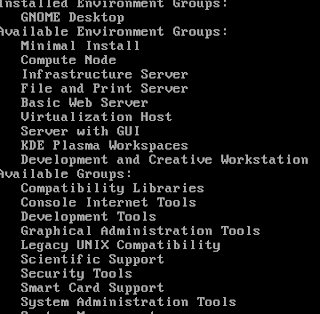How to install Telnet.pm for Perl ((revision 5 version 16 subversion 3)
How to install Telnet.pm for Perl ((revision 5 version 16 subversion 3) OS: Centos - CentOS Linux release 7.2.1511 (Core) 1. Downlaod Net-Telnet-3.04.tar.gz from http://search.cpan.org/~jrogers/Net-Telnet-3.04/ 2. Do the following steps as a root user # yum update # gunzip Net-Telnet-3.04.tar.gz # tar -xvf Net-Telnet-3.04.tar # cd Net-Telnet-3.04/ # yum install perl-ExtUtils-MakeMaker -y # perl Makefile.PL INSTALLMAN1DIR=none INSTALLMAN3DIR=none # make # make test # make install ### Install xml parser simple.pm # yum install perl-XML-Simple Bingo!! ----------------Console Logs------------------ [root@centos Net-Telnet-3.04]# perl Makefile.PL INSTALLMAN1DIR=none INSTALLMAN3DIR=none Writing Makefile for Net::Telnet [root@centos Net-Telnet-3.04]# make Skip blib/lib/Net/Telnet.pm (unchanged) [root@centos Net-Telnet-3.04]# make test PERL_DL_NONLAZY=1 /usr/bin/perl "-MExtUtils::Command::MM" "-e" "test_harness(0, 'blib/lib